How to Create Focus Group Presentations LIVE replay
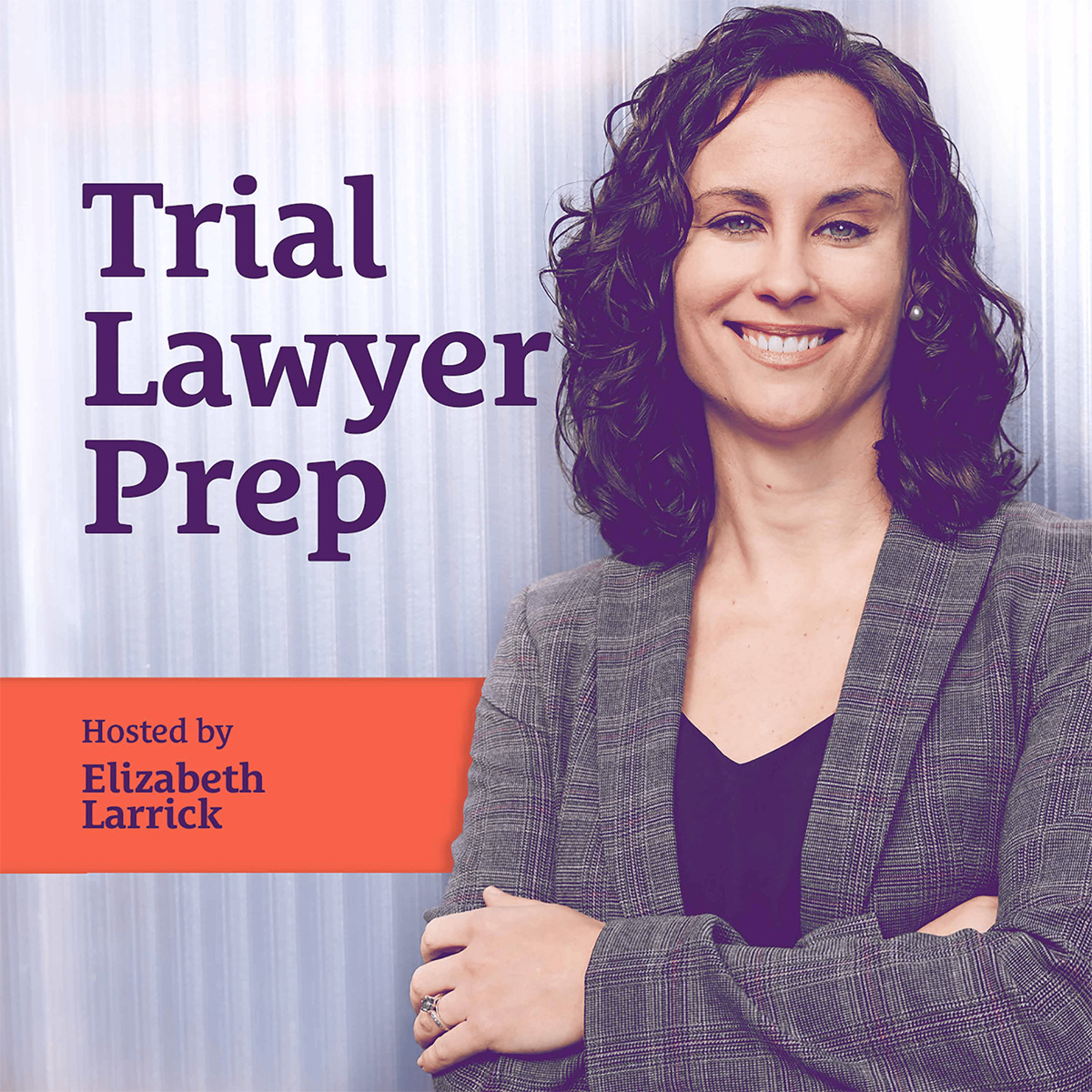
In this episode, I’m going to play a recorded live video of my recent presentation on how to create a focus group presentation, and the best presentation possible to gather more engagement from our participants as well as more feedback.
There are some things that always go into planning our presentations such as what evidence, objective documents, and videos you have to use. You want to look into your goals and what you’re looking to get feedback on, whether it’s pertaining to the whole case or you simply want to understand blind spots that could be missing.
You may also be looking at witness credibility and understand more about the credibility of the person in their testimony. There are lots of different ways to use focus groups. And I’m going to walk you through a few simple presentations that I have previously used when gathering information.
In this episode, you will hear:
- The goal and timeline of the presentation
- Balancing information with questions
- The power of using visual aids (ex. PowerPoint, images, diagram)
- Focusing on the facts of the events
- Some dos and don’ts when using visual aids
- The simplicity of information
- Using chat to get them engaged
If you’d like to watch the live session to see the PowerPoint Presentation, you can go here.
Episode Transcript
Hi and welcome. It’s Elizabeth Larrick. Glad to have you here with Trial Lawyer Prep.
For this podcast episode, we are going to change course and I’m going to play a recorded live video which was broadcast a few weeks back on social media about how to [00:01:00] create a focus group presentation. If you are curious about the PowerPoint that I use in this live episode. Please check the show notes as I have uploaded it as a PDF so you can see an example of how simple it is to create a good visual for a focus group.
All right, listen in. Hello and welcome. We’re live again this afternoon. I’m to talk about focus group presentations and how to create the best presentation possible to give their more engagement with our participants and also gather more feedback that you want if you are joining us live, just put a little note in the chat so we can say hello.
If you’re watching this on the replay, I still love for you to say hi so I know that you watched it. You also can post any questions that you may have about the materials that we have that we’re talking about today. What we have talked about in the past is really what are the benefits of doing virtual focus groups, how to [00:02:00] plan, meaning our thought process for planning our focus groups, and a few other things logistically.
But today I really want to focus on planning the presentation and a couple of things always go into planning our presentations. Obviously we want to think about what evidence, what objective Documents, photographs, videos, do we have to use, but also what is our goal? Like, what are we looking to get feedback on?
Maybe we’re looking at the whole case and we want to just understand, hey, where are the blind spots that I may be missing and then also get other ideas from them about information that they may want to see or hear. We may be looking at witness. Credibility, right? Throwing either our witnesses up or maybe their expert witnesses, really just to understand more about the credibility of the person in their testimony.
Lots of different ways to use focus groups. And we’re going to walk through a few simple presentations that I have used in the past to help gather [00:03:00] information. One of the main things that I always look at when creating a presentation is one, what are my goals and how much time do I have? A longer time period if we’re looking at Creating a three hour focus group, it’s just going to have much more in depth information.
And if we have a one hour focus group, we really want to look at how do I balance that out? I really want to have a good discussion with them and have great questions, but you have to give them enough information to go on. And that’s sometimes our problem is we think that, well, we’ll just give them a little bit information and then we will just ask a bunch of questions.
I got to temper that. Balance of information with questions. And also what I like to think about, too, is what do we want to take off the table when it comes to the focus group participants and where their minds may go? And a good example of this is anytime we talk about a car wreck and we’re either. It doesn’t really matter what kind [00:04:00] of focus group we’re running.
But if the subject matter is a car wreck, someone is always going to ask, was there drug or alcohol involved? Was anyone intoxicated? Whether there’s any indication or not. So I always work with my facts. My cases work with other lawyers just to know, hey, That is going to be a question that is on the table.
If it is not a part of your case, please tell them there were no drugs now involved. Okay. So also got to think about a few other questions that people always will generally have about cases and you can get all that information into your presentation. So there that, that box is checked for them and they can think about the real issue.
Let me give you another example. Car wrecks are also a really good one. We all generally have a car wreck in our, our file cabinets. And so one of the things people always want to know, you know, was it raining? What was the weather like? Was it daytime or nighttime? Some of these are just, you feel like, wow, that’s really simple.
Like, who called 911? When did 911 get there? But these are all really objective [00:05:00] facts that are going to come in at trial, and they’re part of how some of the Right. Folks are just processing the information, things that they just want to know. So you can get those things off the table and answer those questions.
And so we’ll kind of dig into that. But one of the things I find sometimes in our presentations is that we want to put too much information and overwhelm them. Right. And then there’s a lot of confusion or too little. So there’s always kind of a balance. I always like to think if you’ve got an hour and you’re just trying to get some basic feedback on something, really you should think about having at least 15 to 20 minutes of solid information.
And again, Sometimes we’re always paring back and sometimes we’re adding things. I always, everything I do has some kind of visual aid. And so I use PowerPoint. I think it’s just easy. And some of these PowerPoints I’m going to walk you through, you’re going to see are really, really basic, but it really helps them get a good idea in their minds about what’s going on.
So what I want to do [00:06:00] is kind of walk you through two different presentations. One of them is a premises liability case that we really didn’t have. We had one picture. That was it. And so we did what we could. And another one is we had a huge dispute about a car wreck. So I kind of want to walk both those with you.
So give me just two moments. I’m going to grab my presentation here to share with you. So you should be seeing a green screen. I always start with just a plain color. You know, I always want folks to be able to see what I’m looking at. And so if I start with a white background, a first slide is a white background, then people are going to be like, well, I see it’s white.
Okay. So always make it really plain color. One other thing that I always do with my focus groups is we really focus on the facts and the event, the names. get lost on people. The date really doesn’t because people always say, well, was this after the pandemic, before the pandemic? So anyhow, but this one is, this was a fact pattern [00:07:00] that came, we did a real short one hour focus group.
And the purpose and the goal of the focus group was really to understand, is this a case? Who is the jury going to find responsible? And like I talked A little bit about this is the one where we really just had one picture. We had description of the facts. So we really had to dig down to get some facts, but this was an injury that happened in a, kind of like a, an oil change location and they were building it and it’s one of the people who was working in the, Building like create like literally building it fell into the pit, and I’ll show you a picture of it and, you know, tragic quadriplegic injuries, you know, but really would need to understand, like, who all could be on the hook here.
And so, in looking at our PowerPoint here, so I’m just gonna advance the slide. So this was the actual building, right? This is what actually ended up. Being built at the location. Most of the focus group, people have never heard of this place. It [00:08:00] wasn’t like an O’Reilly. So it really wasn’t a big deal not to disclose the name on there, but we had to make sure that people understood what we meant when we said what a pit was.
So I just went and scoured the internet and found a picture that actually showed like, you know, their perspective, right. As a. As a driver, you know, taking your car and what was their perspective? Well, it’s, it’s being, Hey, pull in here right over the top of this giant hole and don’t drive your car in there.
Right? Everyone’s fear is always, they’re going to drive the car in there. But I just really want to make sure they understood, Hey, this is what we’re talking about. And that only because we assume most people have experiences that we’re going to talk about cases. Sometimes they don’t. So we really have to start at a bigger place and then narrow in.
So again, this was a picture I went and grabbed off the Internet. The picture you saw before, let me just toggle back. This was also just from the Internet. I went and grabbed it and picked it, put it in here. This was one that we did. And then I went back to a green screen and actually toggled [00:09:00] back to the participants and turned my share screen off.
And I just want to make sure, are we all in the same room? place here? Do we all understand what the premises were talking about? And then I gave them some more facts. And then when I was ready to come back to the power point, right, toggling back, then I was able to show them the actual picture of the location where this injury actually happened.
And this is the only picture we had. Right. So on top of that, we had to describe what I would consider a kind of a difficult, like, how did this thing happen? She fell backwards into this pit, right? But this is what it looked like, I think, almost like the night before that she got injured. So then I had to describe things.
So what I always like to do is, when in doubt, let’s add some Let’s add some arrows, right? Some directional arrows. So they understand. And so what they had to understand is she was working back and forth in this kind of motion, right? And then ultimately she was, Walking [00:10:00] backwards, see my blue arrow, and then, right, her foot fell in there, and she fell down there.
Right, so directional arrows that are just helping us, and this is just all super simple. There’s nothing fancy going on here. It’s just inserting an arrow from PowerPoint. And I think that that really helped them versus me just verbally trying to explain it because that was one of the things I had troubles with when the lawyer was explaining it to me.
So I had to create something so that my mind could visualize what had happened. So anyhow, it’s a really, really simple way to kind of help them understand pairing the visual with the description. And again, sometimes when we have We just walked through it more than one time as well to make sure everybody’s on the same point.
And then what do we do? Now that everybody’s seen the visual, they understand what happened, then we go to talking and we take the PowerPoint back off, right? We toggle back to have all our full screens to see all of their shiny faces on a virtual screen. focus group. Obviously, if we were in [00:11:00] person, this is almost exactly how I would do it, but I would probably take it another step forward and use, I have a rolling whiteboard and to show them and draw it for them to make sure that they understood.
And you could even basically, you know, show them she was turning around and walking backwards and do that in front of them as well. But this is really for to help with a virtual focus group. But again, this is an easy way to do a PowerPoint presentation, even for in person as well. One of the things I want you to take a note of is how large this picture is.
One of the big no no’s is if you are going to show someone a picture, whether it be in person or whether it be virtual, make that picture take up the entire slide, the entire thing. Don’t keep a small picture. I mean, it’s just, just don’t do it. If you, if you don’t want to sacrifice the slide that the picture may not be as important.
So, all right. Awesome. Any awesome. Fantastic. Okay, let’s just keep going then. So we see, let me walk through our next presentation that we have here. And [00:12:00] that one is again, every time I finish going through the presentation, I always put a color slide. And that’s just an indication for me. Hey, Elizabeth, you’re done with this toggle back to talk to them.
And then I always start again on this same slide as I’m not revealing anything, but I’m making sure everyone can see that we’re on the same page with the share screen. So this next one was a highly disputed car wreck. And for any car wreck, I always, especially depending on, you know, kind of where we’re at, we talk about an Austin 1 or Dallas.
Obviously, you can see this is if you don’t know, this is kind of like North Dallas area. A lot of people. made me don’t know where that is. So I always want to orientate them with the Google map. So this is what we did. I’ve got my date and again, dates are not as huge, but you want to make sure you notify them.
Hey, this is when a date was. That’s before the pandemic. Okay, because you’re gonna have pictures of people not masks. So Easy thing to do. Grab the Google map, right? So we’ve got a big [00:13:00] picture of Google map. And then again, anytime I can, I’m just going to add some kind of motion to tell them, Hey, this is where we’re going.
We’re going to talk about Farmersville. We’ve got the police report and I’ve basically kind of cut the police report up, meaning I’m only showing them pieces of it. The date, the time, you know, where’s the highway, the speed limit is on here. And again, I’m walking them through this. What you will discover is that most.
focus group people are not going to read the screen. So anytime you have writing on the screen, you need to read it out loud. People may not see it. Maybe they don’t have their glasses. I had, this was a big boo boo for me doing focus groups in person as well as virtual, but I had somebody who basically became very upset because they couldn’t read the screen.
And so I don’t ever want to exclude anyone and that person felt excluded. So just know if you put words on there, you gotta read it out loud for everybody. And again, this [00:14:00] answers a lot of real basic questions that people always ask about CarX. Well, what was the speed on the highway and what time was it at?
And you know, what kind of cars were they driving? And so we went ahead and just pulled this out for the, you know, we’ve got a white truck and we’ve got a gray truck. This also really helps because a Most police reports are have unit one unit two that can get kind of confusing. So you’re going to see what I did Which is basically point out.
These are our two vehicles that are involved. You notice I don’t have people’s names on here Okay, so these are just our unit names And then basically what I did was I jumped back to my map to show them exactly where we were again We’re just using Google Maps. It’s You know, nothing fancy here, and a circle that I put up through PowerPoint.
And then I’m going to walk them through the property damage, right? Because again, they’re going to want to see pictures of both vehicles, happens every time. This is the gray vehicle, correct? And then here’s the narrative, right? So [00:15:00] then I would have read this, but again, just to make sure everybody’s clear on where we are, if you see up in my little corner here, I’ve got, you know, the unit one is the plumbing truck.
Remember they just saw a picture of it. We’re just reinforcing that. And then unit two is the gray truck. Okay. So now we’re kind of on now when I read it, I’m going to pair that together. Unit one plumbing truck and unit two gray truck were traveling North on state highway 78. And I would have read the whole thing to them.
It’s a lot of reading. People may get lost, but this was a huge disputed rec, so it was important for me to make sure and read it to them. And then what we had next was we had, again, this was the field diagram, and then we had actual testimony, right? So we’re not really going to listen to this today, but you would get like, okay, so this was my fanciness.
I put, you know, what the gray truck driver said. And then we went to the next person, right? Which would be the [00:16:00] plumbing truck, right? Okay. So now we’re, and then we had one other person, which was a witness. And then we go through that, so then they get to hear everybody. And then I came back again to this visual aid and a few other pictures that we had.
And again, I’m just like, we’re just going to keep repeating some of this information with them just to make sure they understand a hundred percent. And this is before we have a big discussion with them, right? We want to make sure they have as much information as possible about what happened and what the area looks like in doing this.
The presentation. So those are two really one of them is a really short presentation. And one of them was a long presentation, but what we did was just made sure, especially for when it was disputed. Right? So we wanted to make sure we had a bunch of information. We really wanted to get everything to them before we had a discussion, [00:17:00] because what can happen again?
And this was a wreck that it didn’t involve any drug or alcohol. Did we know that they were going to ask that? Absolutely. Did we make sure that we covered that? Absolutely. Because I don’t want that hanging in their minds. And then that would prevent some additional feedback that we need on the dispute.
And, you know, as far as kind of the questions and things, we will definitely cover that in another live session. But for this session, I just want to make sure that we are looking at one, the simplicity of the information and the simplicity of that PowerPoint. You know, we’re trying to get them to hone in on, um, What we want them to so to do that we need to answer some real basic fact information for them If we need to use the internet to find pictures Let’s do that right so that they can be on the same page with us we always want to use a visual aid at all times right because They’re going to be Um, I’m not going to be bored listening to you or I just drone on about some facts.
They’re going to get me [00:18:00] confused really easily. So even like we had with the first presentation, I showed you that just had really three slides, right? I showed them the completed building. I showed them an example of a pit again with again, almost the action, right? Of showing them, Hey, let’s maybe you’ve had this experience.
You would have driven over this pit and then the one picture that we had and then just, you know, Again, showing some motion arrows to give them an idea about how this whole thing happened. That is still going to keep them engaged, right? One of the things as well that you’ll notice is that I toggle back and forth, right?
I mean, I want to make sure that I see their faces and that they’re paying attention. And that’s one of the tricks about presenting is that you If you have long pieces of information, like a long video, you want to make sure you’re going to break that up. But maybe the longest video you’ve got is 10 minutes.
You’ve still got to figure out a way to like, once you finish with that video, can’t jump into the next one. Like stop, ask a question or have them write something in the [00:19:00] chats when I normally do, or, you know, that way we’re keeping them engaged because that’s what we got to do is just make sure one, we’re, You know, keeping it simple, we’re keeping it visual, and we’re keeping them engaged by asking them to do something, either, you know, it could be as simple as putting it in the chat, that way we’re not kind of breaking our concentration to have a discussion, and then also just making sure that we try to think about answering questions that they may have that aren’t central to the case, right?
So, if somebody asks questions. Again, my example is a car wreck case. Somebody says, well, I want to know about the driving history. We know as lawyers, like that’s something that needs to be evidenced. Like, okay, thank you so much. But digging into that, well, what, you know, like, tell me more about that. Well, that is good.
But at the same time, like, You’re in a focus group. You’re the moderator. You have got questions that you need to get answered, and you don’t want to be rude to this person because they don’t understand the rules of evidence, but you’ve got to boogie on [00:20:00] like, thank you so much and turn and pivot and ask another question or a different question to a different person.
And we’ll talk about moderating and how to do that in the best way possible again, without turning other people off and keeping things focused on what your goals are. But the presentation can really help people hone in on what you want them to do and answer questions so that they can get those things out of their minds.
And we’ll talk about how, like, okay, how do we moderate that and learn what we need to learn, right? We’ll talk about that as well. So, but what I want to just again, remind everybody is the presentations don’t have to be complicated and they should generally give enough information so you can have a good discussion on your points.
Be visual, use a PowerPoint, even if it’s something simple that you grab off the internet. I mean, there have been times where we talk about big box stores. I just go grab a picture of a big box store, you know, and then talk to them about that. Just something to keep them engaged, using the chat, asking them questions to put it [00:21:00] in the chat, you know, before you jump into another informational spot.
This also helps too when you’re thinking about taking breaks. You know, we try to take a Finish a whole presentation, including discussion before we have a break. If we have to have a break in the middle of a presentation, we try to get through at least one particular point and don’t have a discussion and come back.
And then, and again, we’re talking about virtual here in person. You do want to do have the same kind of scope, meaning when will the break be? And like, are they going to talk to each other? And how do we not lose this momentum that we have? What’s the juiciest part of the presentation? All those things you just want to be kind of thinking about and laying it out.
One of the best things that I think helps me in planning my presentation is how long I think things are going to take. And normally, if we have a lot of information we’ve got to give, I need to pare it down, right? Making sure if I only have an hour, I really need to make sure I’m only giving, you know, working through 15 or 20 minutes of [00:22:00] actual information or the presentation and then getting into questions because you want to make sure to tap everybody and give everybody a fair chance and go through all the questions that you may have and at times you may have to run back through your presentation.
Always keep that in mind too. If you’ve got a video, you may have to play it again. If you’ve got pictures, you’re going to probably show those again. So keep that in mind when you’re trying to scope out the time that you’ve got and whether you can or not. And we’ll get, we’ll talk about that when we do some live clip on how to moderate best.
So thanks again for watching. That’s pretty much what we’ve got here for focus group presentations. If you have any questions, please put them in the chat. I’ll make sure to answer them and thanks for joining us.